Regular Expression Generator is an advanced AI tool crafted to assist individuals in creating regular expressions tailored to match specific patterns.
Spend less time on docs. Let Docuopia's AI craft product requirements, help docs, and wikis in a few minutes. Start streamlining now
Try Without Signing Up → Go to DocuopiaSelect the section for our AI to offer expert suggestions, helping you expand, restructure, or refine the content.
Tools like PRD Review guide you to uncover potential improvements in your PRD, ensuring a foolproof outcome.
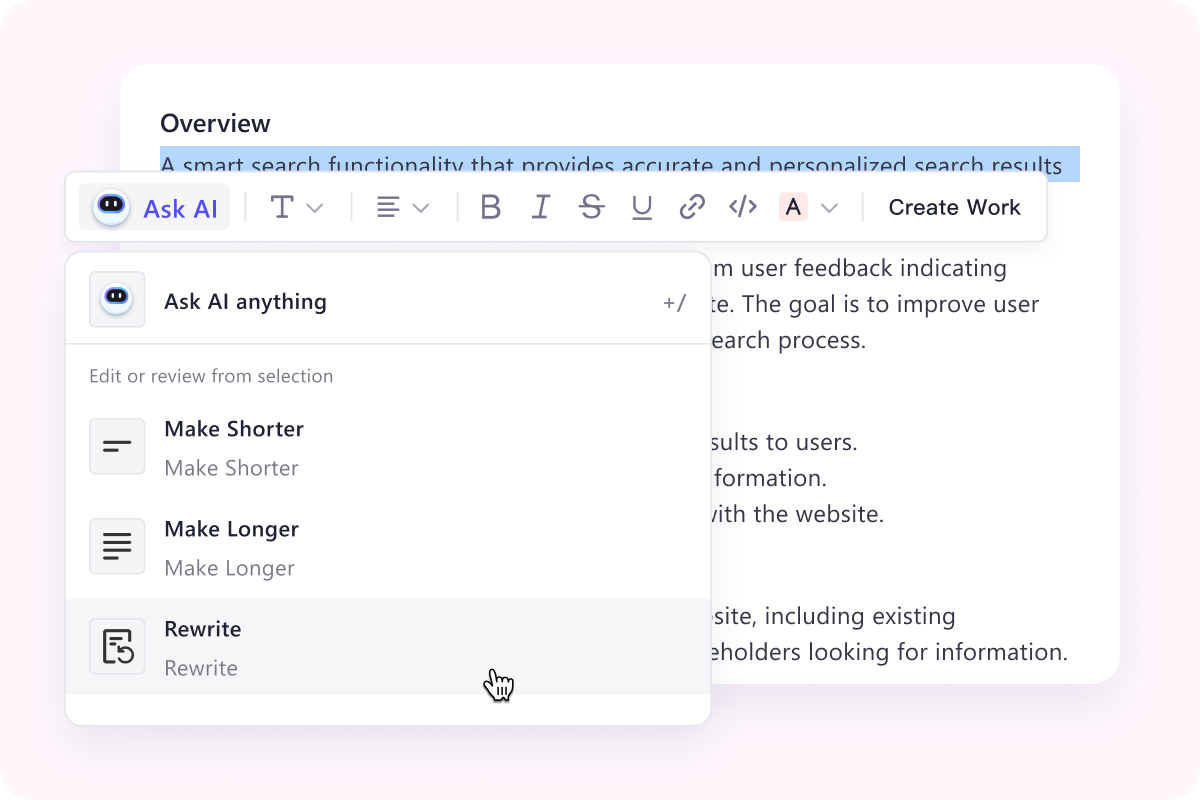
Simply describe your problem and feature. Docuopia will write a solid first PRD using those two inputs.
A foundational structure is provided, customizable to your routine framework.
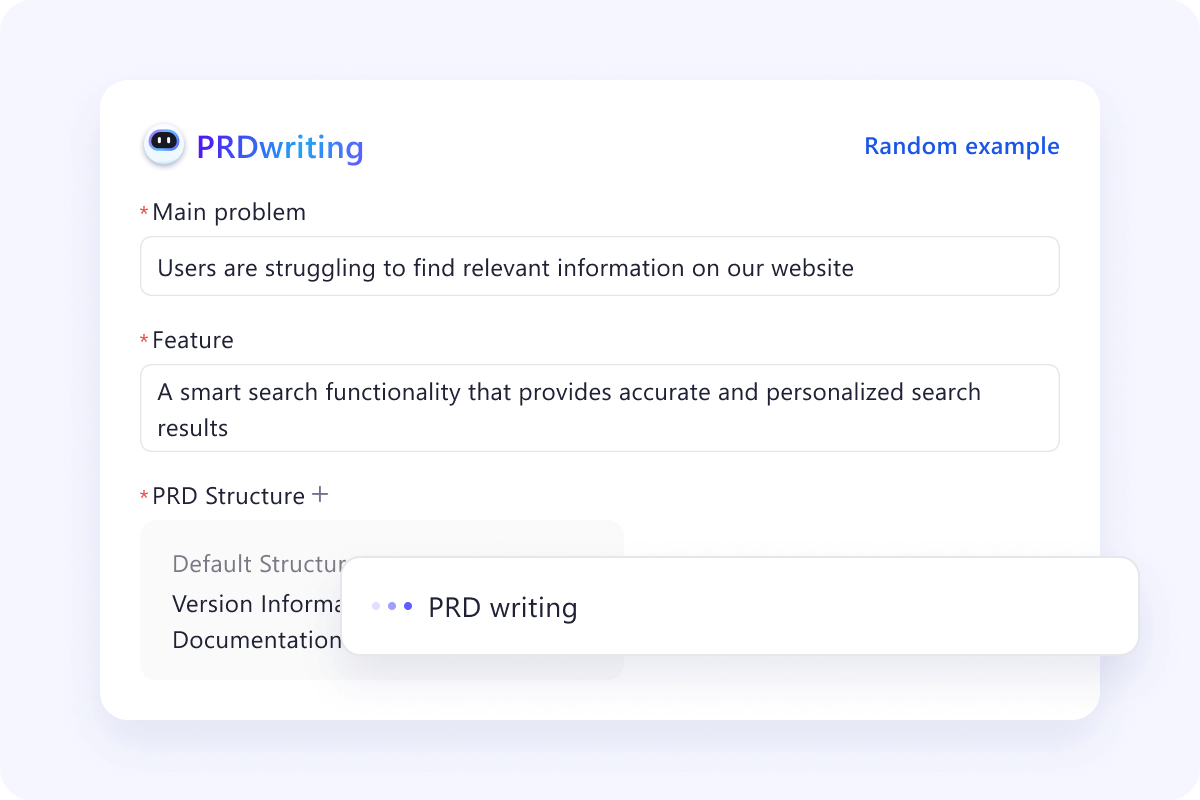

Unlock limitless possibilities with our collection of advanced AI Productivity Generators. Explore now to streamline your workflow and achieve unparalleled efficiency.